To control who can log into your Chromebook, open your settings as follows:
- Click your account picture on the shelf.
- Click "Settings."
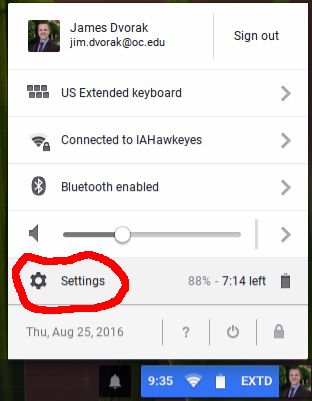
Once in settings, do the following:
- Scroll down until you find the "People" section.
- Click "Manage other users..." button.
- Modify your settings as follows:
- Uncheck "Enable Guest browsing"
- Check "Restrict sign-in to the following users"
- Add the user accounts that you wish to allow access to your Chromebook
- Press the enter key
- Click "Done"

comments powered by Disqus