Today I logged into Evernote Web and I noticed a new button in the Evernote Web UI for adding a new meeting note. It looks like this:

Naturally, I clicked it and a little blurb popped up explaining that this new feature (still in beta, mind you) would allow me to create a new note that is connected to a meeting that appears in my Google Calendar. I clicked the link to connect my Google Calendar to Evernote. Now that it's connected, when I click the button a number of my upcoming appointments display in a list, and I can click on any one of them to create a note for that meeting.
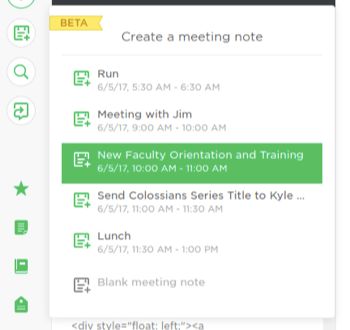
Here's what Evernote does when you select a meeting for which to create a note: (1) EN generates a new note in the current or default notebook with the meeting title as the note title; (2) pre-populates the note with (a) the meeting title as a hyperlink that, when clicked, opens the calendar item in Google Calendar; (b) pertinent information about the meeting (date, time, location); (c) a checkbox list of invitees, so you can put a check mark next to the people who attended; (d) a description of the meeting (supplied by the person who send the calendar invite); (e) space for taking notes during the meeting; and (f) a space for next steps or action items from the meeting, with "to-do" check boxes. Here is a screen shot of a meeting note I made based on one of my upcoming meetings:
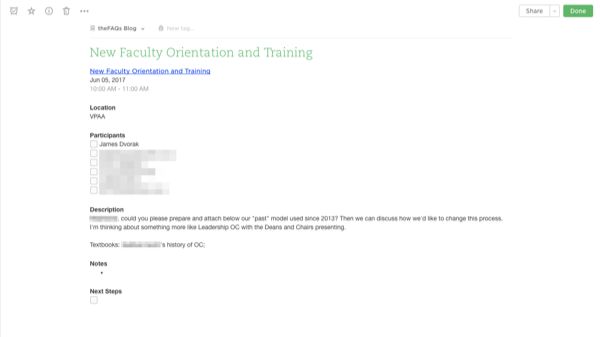
Remember that this is in "beta" and, as far as I can tell, is offered only on Evernote Web.
comments powered by Disqus